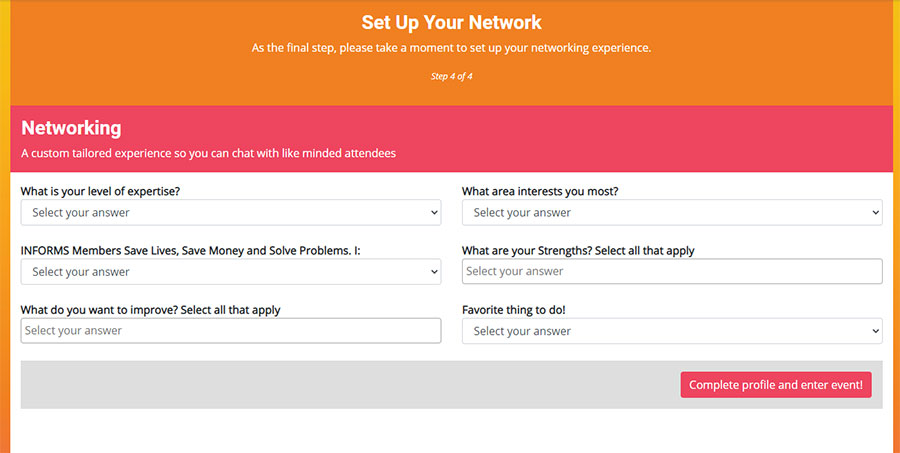What’s Included with a full registration?
(A full registration is any registration fee that was paid except the guest registration.)
- 100+ Concurrent live and simu-live Sessions, spread over 23 tracks
These 30-minute presentations will be followed by a 10-minute live Q&A. You can participate in the Q&A by typing your questions in the chat box and they will be answered by the speaker at the end of the session. All sessions can be found in the “Agenda” tab. Click the heart icon to the left of a session to add it to your own personal schedule. It will then show up under the “My Agenda” tab in your own personal summarized schedule. - Plenary Sessions
The Plenary Sessions are about 40 minutes long and will also be followed by a live Q&A. You can participate the same as you would for the Track Sessions, through the chat box. - Poster Sessions
The Poster Sessions will be 5-minute presentations followed by a Q&A for each poster. They can be found by clicking on the “Agenda” tab either on the dashboard or navigation bar and then “Posters”. - Technology Showcases & Technology Tutorials
These will be 30-minute presentations will a 10-minute Q&A. Both the Technology Showcases and Technology Tutorials can be found in the agenda. You can add these to “My Agenda” the same way you would the other sessions. - Virtual Career Fair
The Virtual Career Fair will he held Tuesday, April 13, 11am-4pm. You can find the Virtual Career Fair under the “General Information” tab. Analytics Conference registration is not required to attend the Career Fair. You must register for the Virtual Career Fair to participate. Employers will have access to your profile as soon as you register and can make contact before the event. Click here for more information on the Virtual Career Fair. - Networking
This year’s conference offers multiple unique and AI-driven virtual networking opportunities. These include Birds of a Feather networking sessions, topical chat rooms, one-on-one video and text chats, discussions on INFORMS Connect and social media, along with a fun gamification aspect where you can win real prizes by being at the top of the leaderboard. All of this and more can be found under the under the “Social” tab. You will be prompted to answer several questions during the onboarding process that will build your network based on people with similar likes. You can also look up attendees and chat with them one-on-one but clicking “People” and then “Attendees” on the platform navigation bar. All of this is detailed in the Networking Guide if you need more information. - Gamification
Since attendee engagement is at the forefront of our minds with a virtual conference, and everyone loves a bit of friendly competition, we thought GAMIFICATION would be an important feature to offer for the conference this year. Attendees will be awarded points for completing actions like uploading photos to social media, submitting questions for the Q&A at the end of a session, checking into a session and completing the conference survey. Once you complete these actions you can track your progress on the leaderboard, located under the Game On! Tab in the conference platform. The top 3 scorers will receive Amazon giftcards so make sure to engage fully and have some fun while you’re at it! - Award Presentations
The following prizes and awards will be featured at the 2021 Virtual Business Analytics Conferences:
The Franz Edelman Award: These presentations can be viewed on Monday, April 12 throughout the day.
The INFORMS Prize: The winner will be announced at the Edelman Awards Ceremony, Tuesday, April 13 at 5:30pm. A reprise of the winning presentation will be shown on Wednesday, April 14, 11-11:30am.
UPS George D. Smith Prize: These presentations will take place for judges on Friday, April 9. The videos will be available in the session library. You can find these by clicking on “Agenda” and then “Session Library”. The winner will be announced at the Edelman Awards Ceremony on Tuesday evening.
Wagner Prize: You can view these finalists’ presentations on Monday, April 12, in the INFORMS Prizes and Special Sessions Track. The winner will be announced at the Edelman Awards Ceremony on Tuesday evening.
Innovative Applications in Analytics Award (IAAA): You can watch the finalist presentations on Tuesday, April 13 beginning at 11:45am-5:30pm. The winner will be announced at 3pm on Wednesday during the opening of the Edelman Reprise session.
Syngenta Crop Challenge in Analytics: These presentations can be found listed in the schedule throughout the day on Monday, April 12. The winner will be announced at 3pm on Wednesday during the opening of the Edelman Reprise session. - Edelman Awards Ceremony
The Franz Edelman Award, INFORMS Prize, Wagner Prize and George D. Smith Prize winners will all be announced at this ceremony on Tuesday, April 13, 5:30pm. You can find the Edelman Awards Gala listed in the Agenda tab. - On-demand Content
Each presentation will be available to view 30 minutes after it ends. This content will be available for up to 1 month after the conference. The Smith Prize presentations can be found here at the start of the conference. You can find the On-demand content by clicking on the “Agenda” tab and then “Session Library”.
Enjoy a sneak peak of the Analytics Conference experience!
Updating your profile and establishing your network
Once you have logged into the meeting platform, you will be given the opportunity to set up your profile (including uploading your profile picture), establish your meeting preferences and test your video and microphone preferences. In order to take advantage of the conference’s state-of-the-art networking technology, you will be provided a series of questions to identify your unique networking needs and goals to match you with fellow like-minded attendees and optimize your experience!
Set up your meeting profile (don’t forget to upload a headshot!).
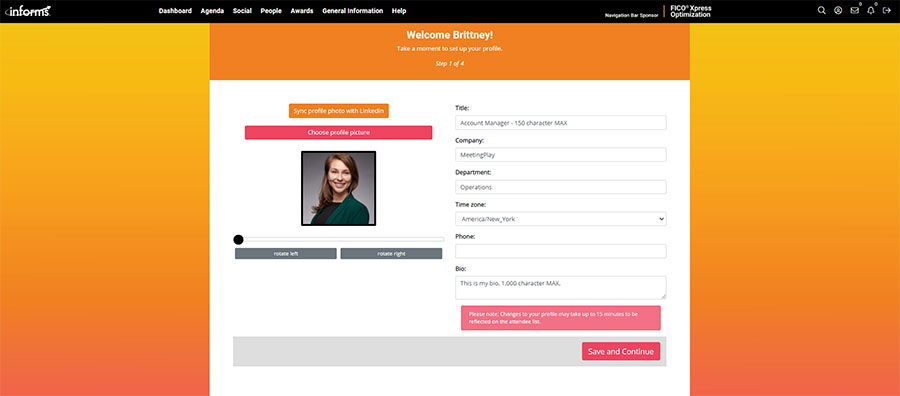
Select your meeting preferences.
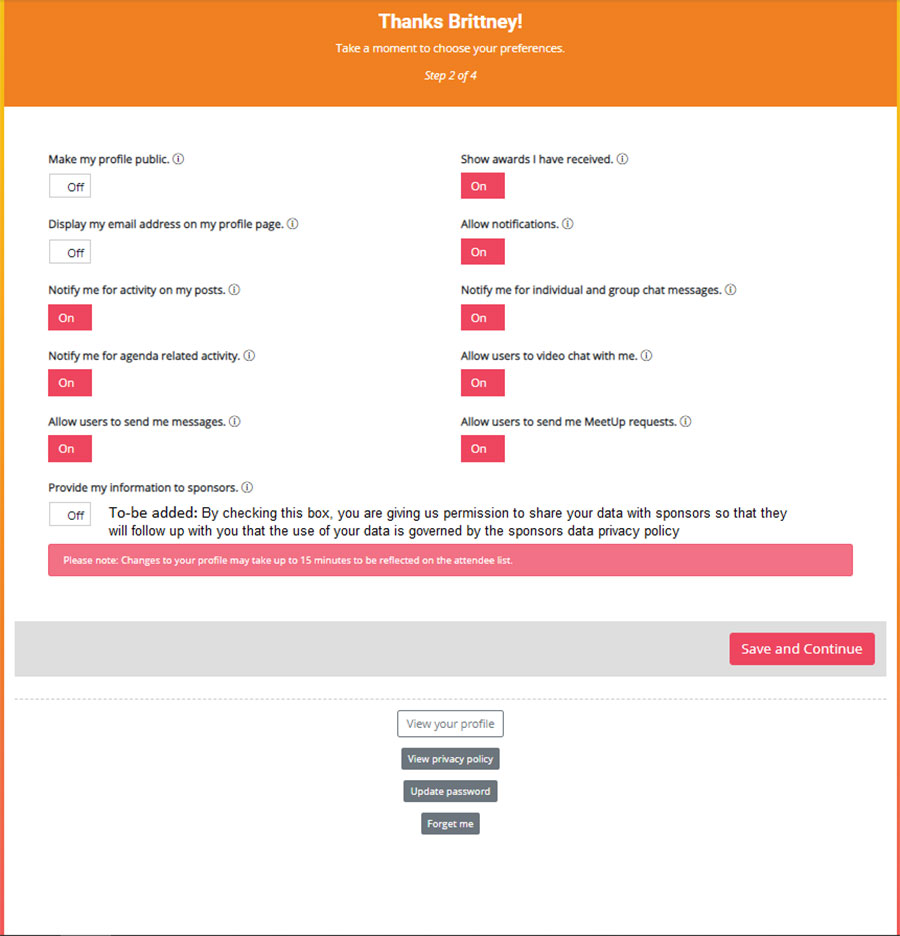
Test your computer’s video and microphone settings to ensure you are ready to engage and network with fellow attendees.
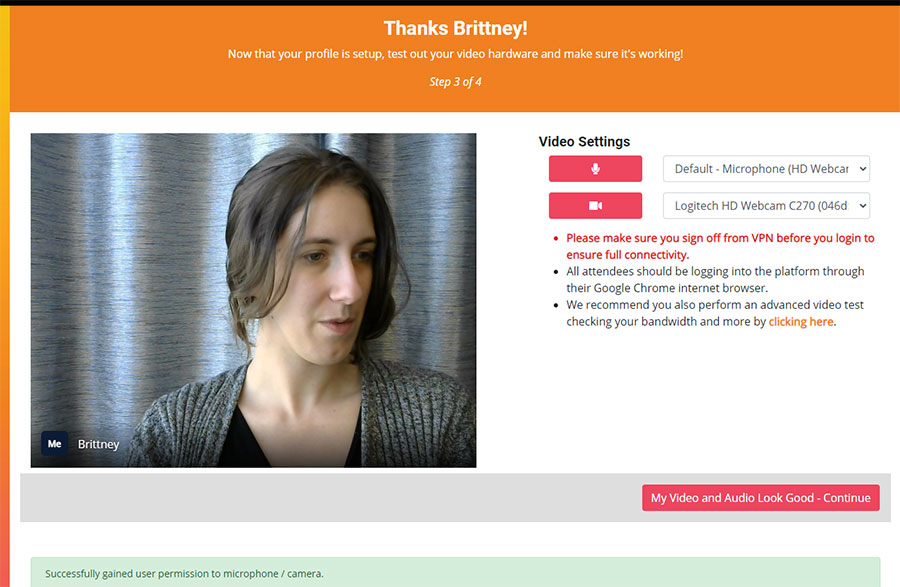
Answer a few short questions to launch your customized networking experience!